Overview
On March 1, 2024, the Center for Public Safety Excellence (CPSE) will launch our new online application process for the Commission on Professional Credentialing (CPC) aimed at streamlining and enhancing your experience as a designee. We are committed to continuously improving our services to better serve our valued professionals, and with this in mind, we are transitioning our CPC application to a cloud-based platform to provide you with a more efficient and user-friendly interface.
Key features of the new CPC application process include:
- Seamless Accessibility Access your CPC application from anywhere, at any time, ensuring convenience and flexibility in managing your professional credentials.
- Intuitive Interface Our user-friendly interface makes navigating the application process easier, with clear instructions and prompts guiding you through each step.
- Efficient Submission Submit your application swiftly and securely, with built-in validation checks to minimize errors and expedite processing times.
- Real-time Updates Stay informed throughout the process with real-time status updates, allowing you to track the progress of your application effortlessly.
As we transition through this process, candidates for new applications and designees renewing their designation will have the option of the traditional way with the Word fillable form or through the Cloud Generation platform for a short period of time (through April 30, 2024). On May 1, 2024, applications (new and renewal) will only be accepted via Cloud Generation.
To begin the process on Cloud Generation, follow the instructions below. Should you require an assistance, please do not hesitate to contact Mike Higgins at mhiggins@cpse.org or Ben Stone at bstone@cpse.org.
Logging In
- Go to CPSE Cloud Hub (https://cpse.hub.
cloudgeneration.com) - You will be redirected to the login page
- Choose one of the three options for logging in: LinkedIn, Microsoft, or Google
– If using the same email on file with CPSE, follow the provider’s verification steps
– If using a different email, “Claim Your Account” and enter the email on file. Confirm with the verification code
New Designations
- Navigate to the “Designations” section
- Choose the “Available Designations” tab
- Click the “Get Started” button for the designation you wish to apply
- Fill out and submit the application
- Once approved, you’ll receive an email notification and your designation status will change from “Awaiting Approval to Award” to “Ready to Start”
Renewal Designations
- Navigate to the “Designations” section
- Confirm information displayed (expiration dates, etc.)
- Under each designation, click the graduation cap to generate your digital certificate
- Click the LinkedIn icon and follow instructions to add the badge to your LinkedIn account
- Under the “person” icon, check and bookmark your verification page. Also, check your designation profile
Components
- Click on “Components” in the top menu bar
- Complete required components: (attach all required documents in the appropriate component)
- Resumé
- Professional Development
- Employment Information
- Professional Contributions/Recognition
- Community Involvement
- Professional Memberships/Affiliations
- Resumé
- Sign the certification statement once all components are completed
- Pay the fee in the CPSE store
- After payment verification, your file will be submitted for peer review
Assistance
If you need any assistance, contact Mike Higgins at mhiggins@cpse.org or Ben Stone at bstone@cpse.org.