If you are having difficulty logging into your Credentialing account, here’s a step-by-step guide to help resolve common login issues. If, after trying these steps, you continue to have problems, please contact Ben Stone at CPSE.
Please make sure you are using the correct URL: https://cpse.hub.cloudgeneration.com
-
Verify Email Association
- Ensure your email address is linked to the authentication option you’re using. For example, if you’re using Google to log in, your email should be associated with your Google account.
- If these details match, you should be able to log in successfully.
-
Logout
If you’ve previously tried to log in with a different email address, there may be a persisting login session.
- On the page where you see the message “we can’t find a matching email,” check the upper right corner for a profile avatar.
- Click on the avatar and select “Logout.”
-
Clear Browser Cookies
To ensure a clean login attempt, please clear your browser cookies. Here’s how:
- For Chrome
- Click on the three dots in the top right corner of your browser.
- Go to “Settings.”
- Scroll down and click on “Privacy and security.”
- Click on “Clear browsing data.”
- Select “Cookies and other site data” and click “Clear data.”
- For Firefox
- Click on the three horizontal lines in the top right corner.
- Go to “Options.”
- Select “Privacy & Security.”
- Scroll down to “Cookies and Site Data” and click “Clear Data.”
- For Safari
- Click on “Safari” in the top left corner.
- Go to “Preferences.”
- Select the “Privacy” tab.
- Click on “Manage Website Data” and then “Remove All.”
- For Chrome
Retry Logging In: https://cpse.hub.cloudgeneration.com/
After clearing cookies, close your browser, reopen it, and try logging in again.
Try a Different Browser: If the issue persists, please try using a different browser to ensure a clean start.
If you continue to experience problems, feel free to reach out for further assistance.
Failed login email
Steps to fix a login issue.
- Make sure that you are logged out of your previous attempt.

- If your email address is not associated with a Google login, please go to https://accounts.google.com and create an account using your email address? (They do NOT require you to create a Gmail account to do this.)
- Once that’s complete, you will be able to log in to https://cpse.hub.cloudgeneration.com using the Google option (the G logo) – and should be able to get right in.
- The CPC leverages “social” logins; they do not allow for the creation of a “local” login. When accessing the certification site, you should be brought to a page with login options like these:
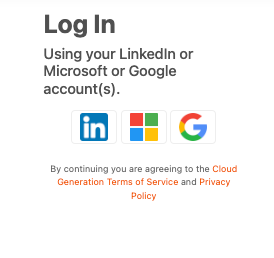
- This system uses your currently held email password so you will not need to reset your password on our site. If you see a page that allows you to change your password or create an account, you’ve been directed to the incorrect page
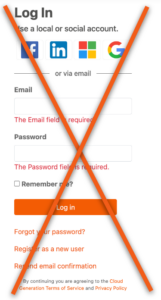
To address this issue: Re-enter the site URL, making sure there is nothing additional at the end of the address. It should look like this: https://cpse.hub.cloudgeneration.com. Then choose the desired login option